Introduction
Google Search Console is a free tool that has become a part and parcel of recent digital age evaluation. In the field of SEO, Google Search Console (GSC) is critical for evaluating website performance, diagnosing issues, and optimizing for search. If Google Search Console unfortunately fails to function properly, it can disrupt workflow and cause SEO improvements to take longer. So this malfunction is not tolerable.
In this article we will review some common issues with Google Search Console. We will explore the reasons behind your GSC not working, and also provide you with some tricks to properly troubleshoot.
Google Search Console
Google Search Console is a free tool that allows you to monitor, diagnose, and address any issues that Google discovers while crawling and indexing your website. It also provides information about which pages perform well in search rankings and which pages Google may not be indexing correctly.
Common Reasons for Google Search Console Not Working
1. Network Issues:
If you have a network issue such as slow browsing or limited connection, you may face the problem of Google search console not working. Check your internet connection settings to ensure you’re connected properly.
2. Google Account Issues:
If there’s an issue with your Google account, such as account verification or permissions, Google Search Console may fail to load or show incomplete data.
3. Browser Compatibility Issues :
GSC works best on updated browsers like Chrome. Google Search Console may show improperly or fail to load if used with older or unsupported browsers.
4. Server Outages or Maintenance:
Google’s servers occasionally fall down for maintenance, which temporarily disrupts the access of Google Search Console. Checking reputed digital firms or Google’s official channels will help you determine whether or not you are affected by a server outage.
5. Cache and Cookie Issues:
Your browser’s cache files or cookies may be corrupted, and these corrupted files may fail the GSC. By clearing those cache and cookies, you may resolve the display or access difficulties of your Google Search Console.
Common Issues Within Google Search Console and How to Fix Them
1. Data Delays:
Cause:
Google takes longer to update data, particularly if the site has recently undergone structural or content changes.
Solution:
- Be patient; Google often overcomes data lags within 48 hours.
- Check the URL structure and site map to see if there are any ongoing delays.
2. Indexing Errors:
Cause:
Indexing difficulties can be caused by flaws with the URL structure or restricted pages.
Solution:
- Use GSC’s “URL Inspection” tool to check indexing status and request reindexing.
3. Error 500, Internal Server Errors:
Cause:
Error 500 can be caused by Server-side problems, such as hosting server outage or maintenance.
Solution:
- Contact your hosting provider, as this is beyond Google’s control.
4. Verification Problems
Cause:
If your website is not verified, you will be unable to access Google Search Console data.
Solution:
- Verify your website by one of Google’s approved ways (HTML file upload, DNS verification, or Google Analytics).
5. Crawl Stats or Mobile Usability Reports Are Not Displaying
Cause:
If Googlebot is unable to access your site’s structure or robots.txt file, GSC may fail to display reports.
Solution:
- Review your robots.txt file to confirm Googlebot is allowed to crawl all crucial areas.
Best practices for a Smooth Google Search Console Experience
● Stay Updated with Google Announcements
Follow Google Search Console’s official blog or forums for updates on scheduled maintenance, new features, and issue patches.
● Use Supported Browsers and Clear Cache Regularly
Use updated browsers for compatibility, and clear your cache and cookies to avoid data conflicts.
● Monitor Your Website’s Status Regularly
Check GSC on a regular basis to identify any unexpected patterns or difficulties early.
● Get Help from the Google Search Console Community:
When in doubt, Google’s community forums provide important troubleshooting tips from SEO specialists worldwide.
Conclusion
Google Search Console is an excellent tool for analyzing and improving your website’s performance. It may occasionally encounter challenges that impair your ability to track SEO success, but recognizing these frequent issues and their solutions can help you regain control fast. If you require more assistance with debugging or enhancing your website’s search exposure, contacting Google Search Console Community or specialists such as SEO Lahore can provide professional support to keep your site working properly.
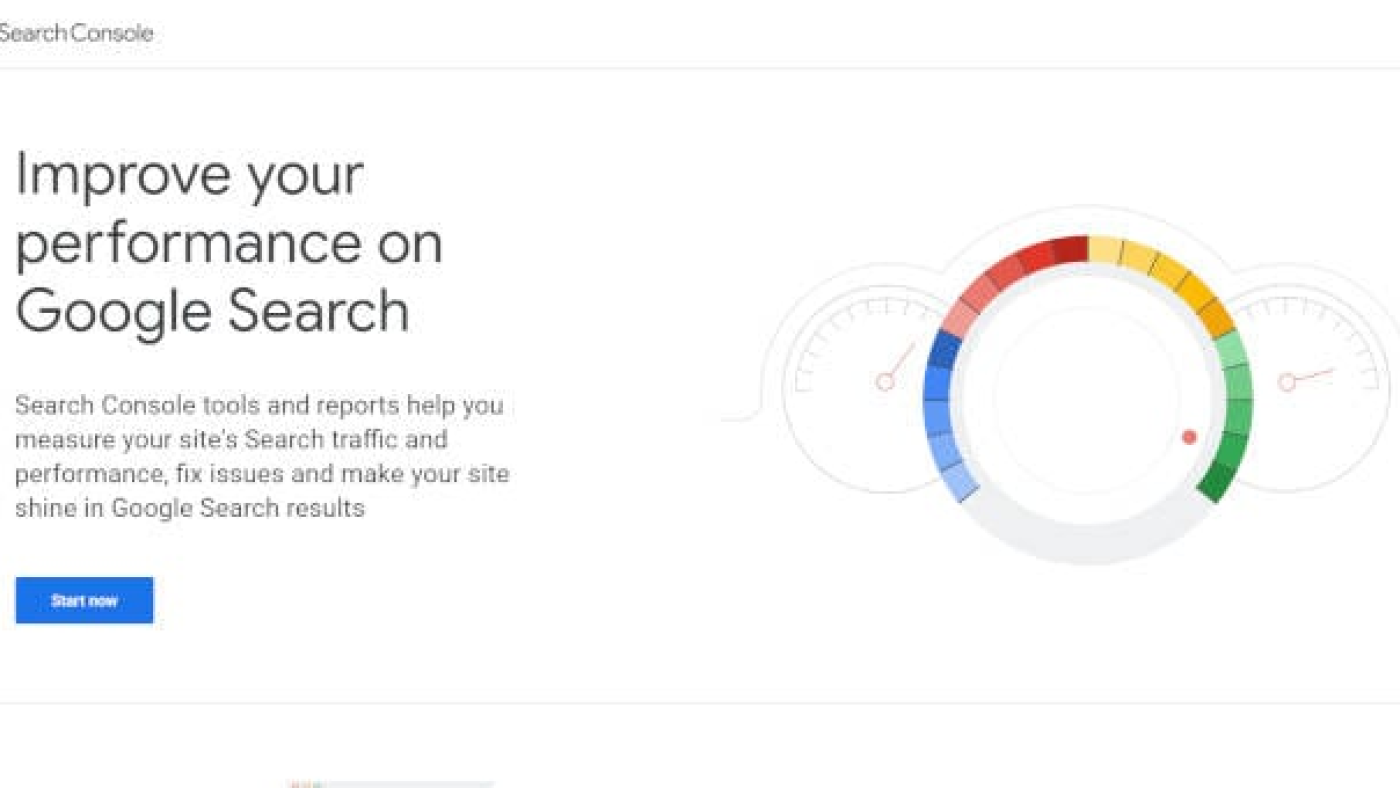
Add a Comment