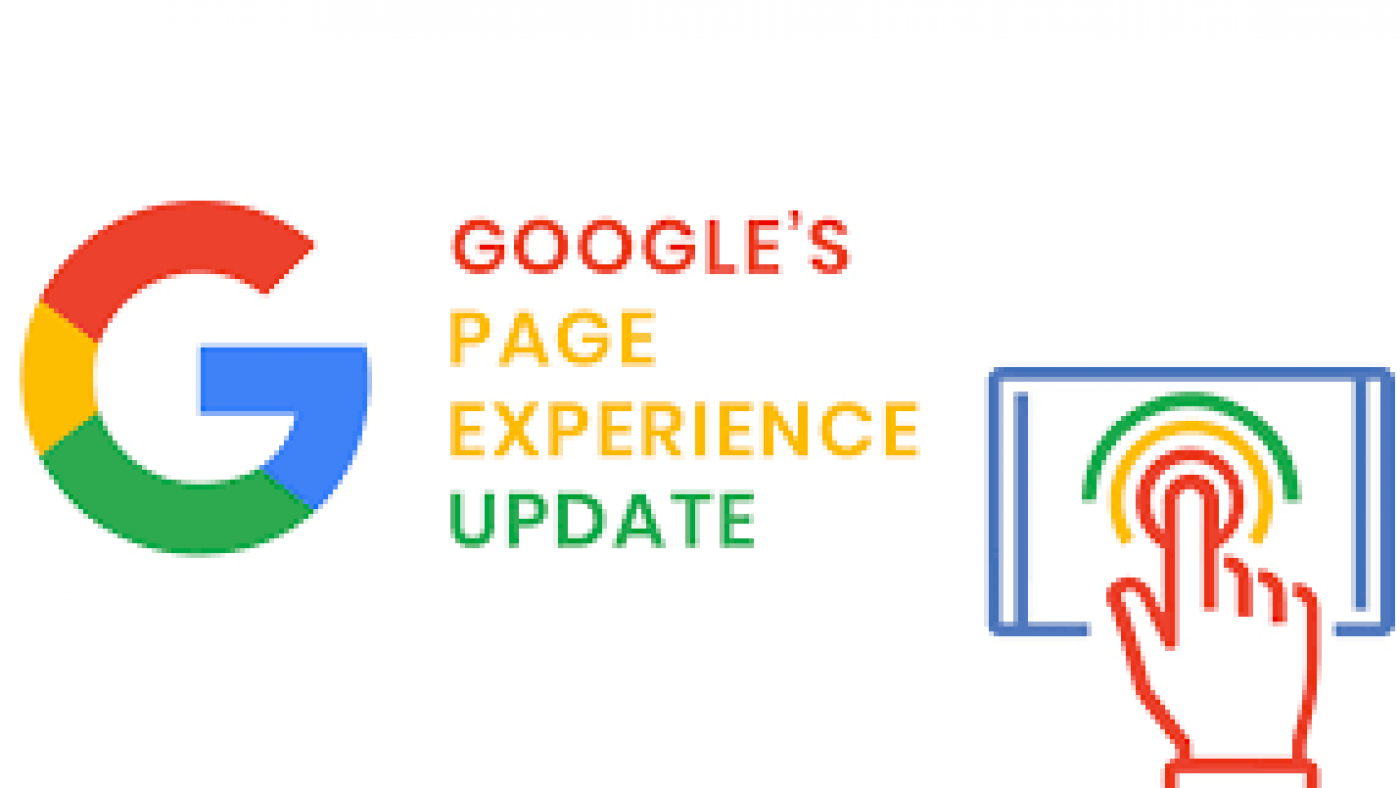Google’s user experience update is one of the most significant technical updates of 2021. However, unlike other updates, this update did not come as a surprise, and Google announced it about a year in advance to be prepared for.
First of all, it is vital to take a deep breath and understand that the Google update (which started rolling out in August) did not significantly affect most of the sites on the web, but mainly those sites whose user experience is very poor mediocre. Still, it’s always a good idea to do a home inspection and improve the site – if not for Google, then for your surfers.
What does the user experience consist of?
Updating Google’s user experience consists of two parts – the first part, which consisted of three different factors, was already embedded in the algorithm and is now joined by three other new factors called the Core Web Vitals.
We will briefly go over the first three factors:
1. Mobile-Friendly– how the site looks and well-functioning mobile browsing. The site must consider the narrow format of the screen and display fonts of legible size and sufficient spacing between the elements (links, buttons, etc.). You can check for issues with this through the Search Console.
2. HTTPS – Google strongly recommends that every site use a security certificate and move to the HTTPS secure standard. This standard ensures that no unencrypted information will pass into hostile hands, only between the server and the surfer’s computer.
3. aggressive advertising (No Intrusive Ads) – Google warns against excessive ads that hide the page’s main content or demand from users to scroll the screen to see it. A site that uses such techniques (especially mobile) may suffer a drop in rankings.
The four remaining factors are the new factors that have entered the algorithm. It should be noted that they are not brand new and could already be tested through Google’s SpeedSpeed Insights.
LCP – Loading and displaying the most significant content component
This measure measures the time it takes for a site to display the most significant content component, Largest Contently Paint, at the top of the page (the one that does not require scrolling). The most significant component can be, for example, an image, a video player, or a paragraph of text that uses a custom font. Google’s recommendation is less than 2.5 seconds. Between 2.5 and 4 seconds, an improvement is required, and beyond that, the situation is terrible.
Visual stability – CLS
This is a measure designed to measure how “stable” the site is. You’ve probably seen sites with elements that start to move or behave strangely when you go through them with the past cursor or click on them (including menus with animations). This can happen at any stage when you browse the site and not just while it is loading.
How do the different colors help us evaluate our performance?
If you go to Google’s Measurement Tool, Pagespeed Insights, and type in the URL of a particular site, you’ll see that its overall numerical score can be red, orange, or green in the mobile or desktop test.
- A red color indicates that the site is in poor condition in terms of speed, and you should improve it
- The orange color shows that the site is up in a reasonable amount of time, but there is room for improvement
- A green color indicates that the site is loading quickly, but there may still be room for improvement
The bad news is that if one of your metrics is in the red zone, from Google’s point of view, it will not pass the user experience test.
Anyway, the goal is to get close to 100, but even Google sites cannot always get close to that.
Important Notice
to get the site loading speed, Google’s algorithm can rely on lab data it computes using internal testing or field data. Area data is only available if enough surfers share their browsing experience with Google and visit your site.
In practice, this means that sometimes you will get a lower or even higher speed, although it seems that recently Google has improved their tests.
The tool will also show you ways on how to improve each of the metrics. These are primarily technical recommendations, so it is best to pass them on to a programmer or development company. If you run the site yourself (for example, using WordPress), consider removing unwanted plugins or installing a cash plugin to speed up site performance.